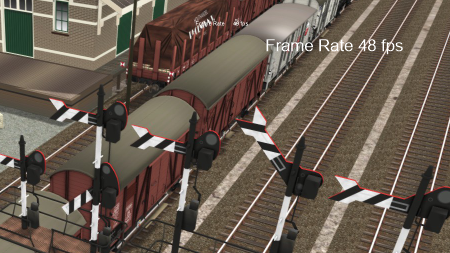|
| Something went wrong when rolling out Version 2.0. Fixed in new build 20260128.
|  |
|
| Due to the withdrawal of TrainworX and SimTogether, the RCR is no longer available. Our solution is a new version on this site, now as Freeware-DLC. Still with rolling stock from Wilbur Graphics and ChrisTrains and 27 attractive scenarios, with an extensive manual and many improvements.
|  |
|
| Version 1.2 build 20260115 of our add-on Carriages Era 1945-1965 has been released with the latest improvements to the Schuerzenwagens. Furthermore, the BR 23 has received a modified tender. Finally, the Type 1924 EMU is now available as a separate release. We are now working on an updated Retro Canvas Route Version 2.0.
|  |
|
| In the early 1960s, the DR had 35 units of the 01 series extensively rebuilt between 1962 and 1965, resulting in the class 01.5. Until the mid-1970s, these impressive locomotives formed the backbone of the DR's heavy passenger service. Today, five museum units keep the memory of the 'Reko-01' alive. Now available as freeware DLC. |
 |
|
| 259 Carriages of these series were built between 1923 and 1932: 130 motor coaches and 129 regular coaches, with five series of each type. Due to their square appearance and the fact that this stock could easily be combined into any desired configuration, the Mat '24 series soon acquired the nickname „Blokkendoos“ (Building Box). |
 |
|
| This time our range of Austrian steam locomotives is expanded with the Reihe 77, not only in the original version of 1914 as SB 629.01 but also as OeBB 77.23 and OeGEG 77.28. They are to be found under OeBB Series 77 with contemporary Schlieren coaches. |
 |
|
| Now with the correct window layout and white lettering, our Schuerzenwagens in DB pine green can be found together with the BR 23 in Release V1.2 of our Coaches Era 3 (1950-1970) addon. |
 |
|
| ChrisTrains recently released a patch for freight wagons that improves FPS performance and significantly reduces the CPU load caused by TSC. This involves a script change, resulting in a noticeably higher frame rate in scenarios with many CT freight wagons. Thanks to ChrisTrains, who shared the relevant technical details with us, this adjustment has now also been implemented for our own locomotives and wagons. Because many of our releases use the same rolling stock, in recent weeks all downloads on the site have been updated with new versions, recognizable by a build_20250823 suffix. You'll notice that we've made some other minor improvements on the fly. |
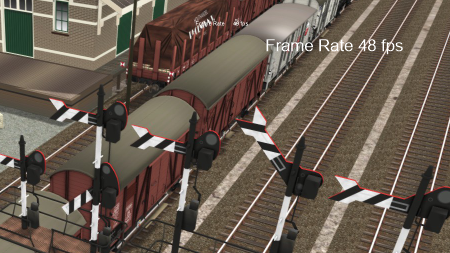 |
|
| Dutch mainlines electrification was pursued soon after the establishment of the Dutch State Railways (Nederlandsche Spoorwegen). As early as 1924, the first EMUs made their appearance. Nevertheless, the rolling stock had to be expanded with a successor for the 3700s and the tender versions derived from them. These became the 3900 series with their 6300 tender version. As usual, our release includes a selection from our rolling stock for TSC, supplemented with DB Schuerzenwagen in Rheingold/Loreley livery. |
 |
|
| This release includes a complete range of WG passenger equipment that can be used in the period 1945-1965, expanded with representatives of the extensive C12c 6400 series. Carriage NS 6478, which is the only preserved example of 85 units and is currently being restored at the SGM, is also part of the release. In the bundle you will not only find four-axle carriages from the 1930s in their original green version with first, second and third classes, but also in the blue version of the NS from after 1952, where the third class has been abolished. |
 |
|
| The series NS 2101 -2135 represented the last express service locomotives of the Hollandsche Yzeren Spoorweg-Maatschappij (HSM), numbering from 501 - 535. The design was intended for pulling the increasingly heavy passenger trains at the time. After the merger with the Staatsspoorwegen (SS) in 1921, the machines continued to serve NS well into the 1950s. The series were built between 1914 and 1920 by Schwartzkopff in Berlin and Werkspoor in Amsterdam. |
 |
|
| At the special request of our Austrian users, the WG Reihe 310 is now extended with a historic blue version of the k.-k. oesterreichische Staatsbahnen as version 1.1. |
 |
|
| The electric locomotives of the series Ae 4/7 were designed for driving passenger and freight trains of the Swiss Federal Railways (SBB). A total of 127 locomotives were built in the period from 1927 to 1934 and served until 1996, the year that the last Ae 4/7 was withdrawn. The TS Classic version of this loco is now available for download on SimTrain.ch.
|
 |
|
| On behalf of SimTrain.ch, we have been working on an add-on for the SBB Ae 4/7 for several weeks now. This project has now reached its final stages with the start of the test phase. |
 |
|
| Put the NS 2600 to work in three scenarios with domestic passenger traffic, a freight service far into what was then West Germany and a beer wagons special. Available now as DLC on the Downloads section.
|
 |
|
| The NS ill-fated series 2600 were designed by Werkspoor in 1954 as diesel-electric locomotives for passenger service on non-electrified route sections. Initially, 27 units of the series were ordered, but due to the rapidly progressing electrification, only six locomotives (2601-2606) have been built. From the start, the engines were plagued by technical problems, so the series were soon relegated to freight services and summarily scrapped in 1958. Although not very successful at the time they are now coming into their own in TS Classic. |
 |
|
| Our Austrian steam locomotives range are now expanded with a release of the famous Series 310, not only in the original version of 1911 as 310.23 and 310.28 but also as OeBB 16.005 and 16.008, as these engines served until 1952. |
 |
|
| Recently, the mid-life update of the Berkendamroute rolling stock has been released. The five steam locomotive series that are part of this update will now be released as freeware DLC for our users who do not own this route (3700, 4600, 5800, 6100 and 6200). |
 |
|
| The HCC! Trainsimulator user group released their Berkendamroute in 2016. With the exception of vegetation, all other assets were developed in-house by Wilbur Graphics. Many years later, our TS Classic competencies have improved significantly, as has the performance of the hardware. This mid-life update therefore makes a big difference to the appearance, operation and driving characteristics of the Berkendam rolling stock. |
 |
|
| The Bauernwaldbahn has been extended with a meter gauge version of the Kof II, in HSB and BWB liveries. While testing the locomotive under winter conditions, it only became clear that the houses and buildings of the ELAP addon had not been provided with snow textures by DTG. These items have now been replaced by scenery objects from the Grenzlandbahn. The results of this upgrade can be found in version 1.2, which is now available online as freeware DLC. |
 |
|
| During era III (1950-1970) the T14 could still be found in service with the DB and DR as BR 93.0-4, but also with the OeBB as Reihe 693. There was nothing wrong with the characteristics of this type. However, the construction could not be called a complete success because the weight distribution over the axles left much to be desired, for which the tracks of many German routes at the time were not prepared. That doesn't matter in TS Classic, so the three versions we've now built for this sim can be used in any route. |
 |
|
| Now that the planned size of our DLC product range for Era IV is getting close, we can focus on the further expansion of our program for Era III. In addition to the Series NS 200 and 500, the NS 2400 has now been released in its original, 'UIC brown' livery. In the meantime, work is also underway on a TS Classic model of the BR 93.0-4, which made its appearance in 1914 as the Prussian T14 and would only be stricken after some 60 years of ardent service. |
 |
|
| More than ten years ago both the series 2400 and 500 for TS Classic were created in modernized livery, just like the contemporary NS 1700 built with flat textures, making the models look like they were made of colored cardboard, sparsely with coarse specular effects added. These new versions have been thoroughly overhauled and now look much more realistic with a higher level of detail and improved textures. |
 |
|
| After our Dutch electrical locos from the period 1970-1990 (era IV/V) midlife updates of NS diesels will come into view, starting with the Sik (NS 2-300). These renovations will be concluded with updates of the 5-600 and 2400 series. After that, we will focus again on the last years of steam traction in Germany and at the NS. |
 |
|
| In the meantime, our passenger stock from roughly the same era (1975-95) has also been overhauled. These coaches have been published now as DLC, along with the freight cars mentioned in our latest post. The releases of the 1700 and 1100 tp4 have therefore been updated once more and are now available under version 2.2. |
 |
|
| When test driving the NS 1700 and 1100 (era 4), it emerged that the included freight cars from the early years of Railworks could also benefit from a midlife update. In the meantime, the textures, inscriptions and many details of this equipment have been overhauled and will soon be available as separate DLC. In anticipation of this, these goods wagons have been incorporated into new releases (V2.1) of the 1700 and 1100 tp4 that have now been published. |
 |
|
| As part of our Grenzlandbahn project, the era III version of the 1100 has already been re-rendered and refitted with a new cab. The post 1968 version has also been upgraded now. On top of that she received DVD and ATB (EG) – the Dutch AWS equivalent - simulations. Both the 1100 and 1700 are suitable for operating on the Retro Canvas Route. |
 |
|
| The NS 1700 is one of my oldest addons. The mesh still dated from MSTS, built with gMax and converted to TS 2013, now ten years ago, with indifferent textures and some coarse gloss effects. The new version has been thoroughly overhauled and looks more realistic with a higher level of detail and improved textures. The engine got a new cab with DVD and ATB(EG) - the Dutch AWS counterpart - on board. |
 |
|
| After the release of the OBB Rh 93 a number of change requests were made by our Austrian friends, resulting in a new version 1.1 and an 8th variant, the Wutachtalbahn WTB BR 93 1360. The latter is shown in full DB steam livery after an overhaul job by AW Meiningen, during which the loco was repainted. The other machines have now got their original front signals. Engine numbers on smokebox doors have also been adjusted. |
 |
|
| Due to popular demand, we have brought forward a new release of the Bauernwaldbahn. A version (1.1) is now available in the downloads section with improved details. The route has been made suitable for QD sessions, in which narrow gauge locos can be selected as light engine. Now these are all provided with modest specular effects. We also mention the increased passenger density on the platforms when boarding and alighting, as well as presentation improvements (manuals, icons). |
 |
|
| The Austrian versions of the G12 family (Series 656 -fictional- and 658) are available as freeware DLC with QD-consists for single locomotives and various freight trains on our Steam DLC Page. |
 |
|
| When testing a fictitious Austrian version of the BR 56 the injectors no longer worked, possibly due to the latest TS upgrade. That has been fixed by modifying the engine simulation blueprint. New DLCs (build 20230526) of the G8.2/G12 family are available on our steam DLC Page. |
 |
|
| Our new version of wilburgraphics.com is now online, with many freeware addons. But not all recent projects are present yet. We are working on that: A much improved NS 3700 has just been published in its post-war livery. This is soon to be followed by the NS 1700, just like the series 2-300 and 5-600 in NS corporate style. |
 |
|
| In 1998 the first Wilbur Graphics website was launched to create a showcase for the long standing activities of its founder, Henk van Willigenburg, mainly in the field of technical illustrations for the aviation and model railway press. Over the last ten years however the studio has been almost exclusively engaged in building TS Classic objects and routes, which from now on will be reflected in a new version of our website. |
 |
|
| Creating TSC scenarios can now be learned from following the step-to-step approach that the WG Scenario Editor offers. This tutorial also explains how to use the QuickDrive menu for setting up QD sessions and building consists, and will also tell you how to operate the Scenario Editor in assign Player Spawn Points to route locations like sidings and platforms. Available in Dutch and English in our downloads section. |
 |